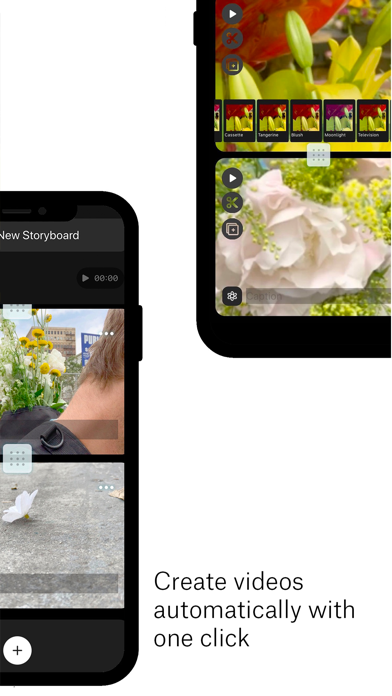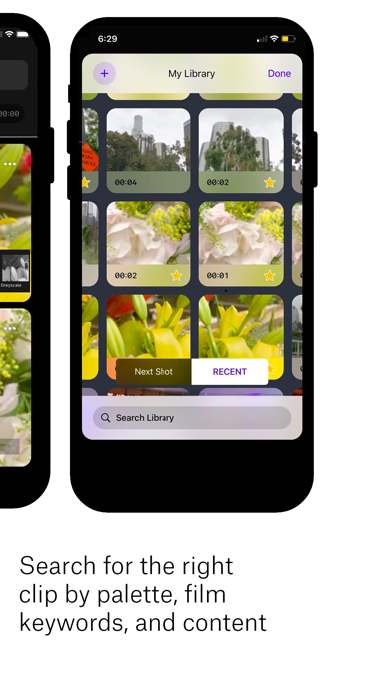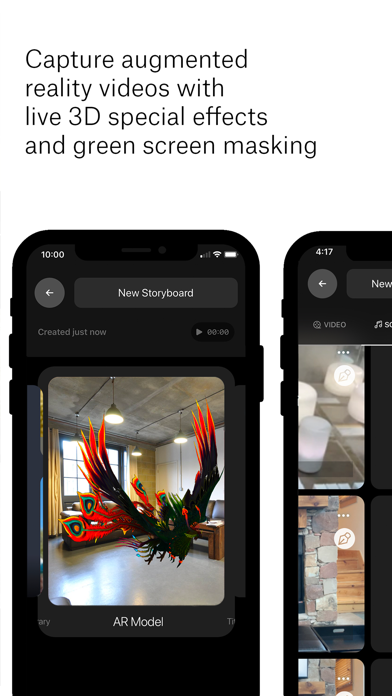Asteroid Video app for iPhone and iPad
Developer: Asteroid Technologies, Inc
First release : 16 Aug 2019
App size: 200.75 Mb
Asteroid Video is free to use, but requires a paid subscription export video without a watermark.
3-steps: Generate, refine, export to social media
Step 1: Automatic editing & storyboarding
Use an auto-editing template to instantly get started. Simply tap to add clips to a storyboard. The app recommends relevant clips as you edit, cutting out shaky or low-grade footage.
Step 2: Refine edit in HD & 4K
Apply color correction presets directly to footage to create gorgeous content that stands out on social media. Search through cut clips to replace the exact shot you need. Export to HD, square, vertical video, and even 4K, all on device.
Step 3: Voiceover, text, music and watermarks
Finalize your video for social media with by adding a voiceover, readable captions and a custom watermark. Choose a background track from our library of commercially licensed music.